- 您现在的位置:买卖IC网 > Sheet目录342 > MCBTMPM330 (Keil)BOARD EVAL TOSHIBA TMPM330 SER
��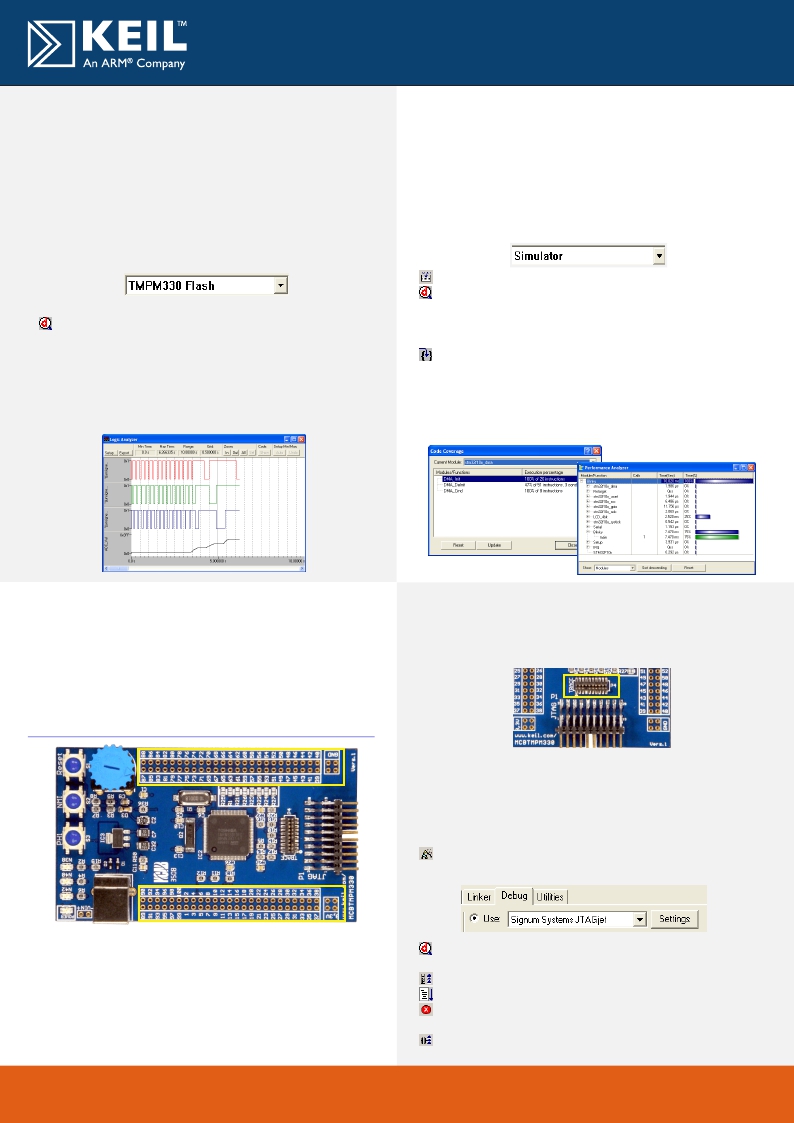 �
�
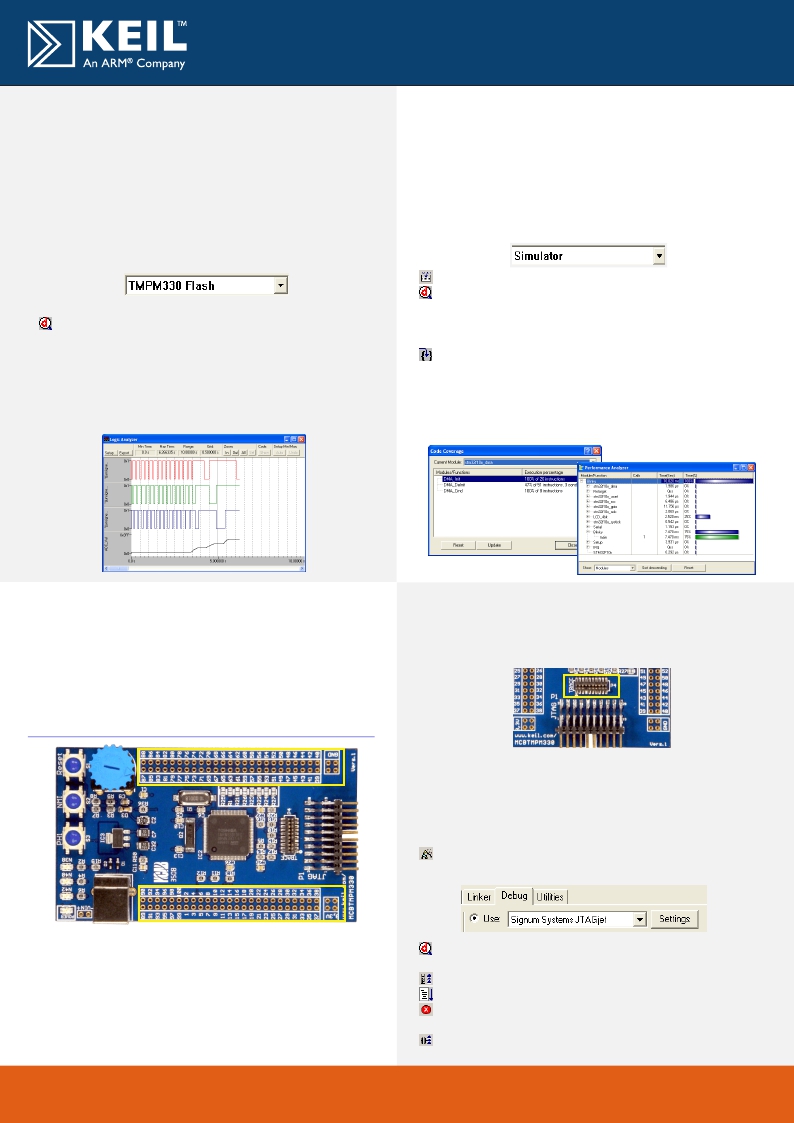 �
�Using� the� MCBTMPM330� Evaluation� Board�
�Connect� to� the� MCBTMPM330� board� with� ULINK2� or�
�Real-TimeTrace using SWV�
�This� example� demonstrates� the� value� of� Real-Time� Trace� using� the�
�Serial� Wire� Viewer� (SWV)� features� of� TMPM330� microcontrollers.�
�It� can� be� found� at:�
�C:\Keil\ARM\Boards\Keil\MCBTMPM330\Blinky�
�To� use� this� example:�
�n�
�ULINK-ME�
�Select�
�n� target� build� option� -� TMPM330� Flash�
�Running� Blinky� in� Simulation�
�Vision�
�The� Simulator� Target� of� the� Blinky� example� demonstrates� the�
�extra� debug� features� of� m� when� running� in� simulation� .�
�It� can� be� found� at:�
�C:\Keil\ARM\Boards\Keil\MCBTMPM330\Blinky�
�To� use� this� example� in� simulation:�
�Select�
�n� target� build� option� -� Simulator�
�Compile�
�n�
�project�
�Start�
�n�
�Debug� mode�
�Compile�
�Start�
�n�
�n�
�and� download� to� Flash.�
�Debug� mode.�
�Open�
�n� the� Performance� Analyzer� and� Logic� Analyzer� Windows�
�View� -� Performance� Analyzer� Window�
�Step� through� the� code�
�Open�
�n� a� Logic� Analyzer� Window�
�View� -� Logic� Analyzer� Window�
�n�
�View� -� Code� Coverage� Window�
�The�
�n� A/D�
�converter� output� and� the� status� of� the� LEDs� are�
�The�
�n� Code�
�Coverage� Window� shows� what� percentage� of� the�
�displayed� in� the� Logic� Analyzer� Window.� These� values� change� as�
�you� move� the� potentiometer.�
�Prototyping� with� MCBTMPM330�
�The� MCBTMPM330� routes� all� the� peripheral� ports� of� the�
�TMPM330� device� to� a� 0.1inch� prototyping� grid� with� a� DIP� form�
�factor.�
�instructions� of� each� function� have� been� executed�
�The�
�n� Performance� Analyzer� Window� shows� how� much� time� the�
�processor� has� spent� in� each� function�
�Instruction� Trace� on� MCBTMPM330�
�The� TMPM330FDFG� device� on� the� MCBTMPM330� implements� an�
�Embedded� Trace� Macrocell� (ETM)� and� a� 4-bit� trace� port.� This� port�
�is� connected� to� the� P4� TRACE� connector.�
�Connect� JTAGjet-Trace� to� the� P4� connector�
�The� numbers� next� to� the� prototyping� holes� match� the� numbers� of�
�the� device� pins� they� connect� to.�
�The� board� schematics� can� be� downloaded� from�
��MDK-ARM� supports� ETM� instruction� trace� on� Cortex-M3�
�devices� via� the� Signum� JTAGjet-Trace� emulator.�
�To� do� instruction� trace� on� MCBTMPM330:�
�n�
�Connect� μVision� to� JTAGjet-Trace�
�Project� -� Options� for� Target�
�Debug� Tab� -� Select� Signum� Systems� JTAGjet�
�Start� Debug� mode.�
�Run� the� application�
�The preferred way to access theTMPM330 peripheral ports is to�
�solder� rows� of� pins� to� the� prototyping� grid.�
�This� way� the� board� may� be� stacked� onto:�
�n�
�Enable� Trace� Recording�
�Debug� -� Enable/Disable� Trace� Recording�
�n�
�A� breadboard,� for�
�Halt� the� execution�
�n�
�rapid,� flexible� prototyping� of� TMPM330-based�
�n�
�Display� the� trace� records� in� the� disassembly� window�
�A� custom� PCB� populated� with� peripheral� connectors�
�designs�
�n�
�n�
�Debug� -� View� Trace� Records�
�www.keil.com�
�发布紧急采购,3分钟左右您将得到回复。
相关PDF资料
MCIMX25WPDKJ
KIT DEVELOPMENT WINCE IMX25
MCIMX53-START-R
KIT DEVELOPMENT I.MX53
MCM69C432TQ20
IC CAM 1MB 50MHZ 100LQFP
MCP1401T-E/OT
IC MOSFET DRVR INV 500MA SOT23-5
MCP1403T-E/MF
IC MOSFET DRIVER 4.5A DUAL 8DFN
MCP1406-E/SN
IC MOSFET DVR 6A 8SOIC
MCP14628T-E/MF
IC MOSFET DVR 2A SYNC BUCK 8-DFN
MCP14700T-E/MF
IC MOSFET DRIVER HIGH/LOW 8DFN
相关代理商/技术参数
MCBTMPM330UME
功能描述:开发板和工具包 - ARM EVAL BOARD TOSHIBA TMPM330+ULINK-ME
RoHS:否 制造商:Arduino 产品:Development Boards 工具用于评估:ATSAM3X8EA-AU 核心:ARM Cortex M3 接口类型:DAC, ICSP, JTAG, UART, USB 工作电源电压:3.3 V
MCBTMPM360
制造商:Keil Tools by ARM 功能描述:EVALUATION BOARD FOR TOSHIBA TMPM330 SERIES - Boxed Product (Development Kits)
MCBTMPM360UME
制造商:Keil Tools by ARM 功能描述:MCBTMPM360 + ULINKME - Boxed Product (Development Kits)
MCBTMPM362
功能描述:EVAL BOARD FOR TOSHIBA TMPM362 RoHS:否 类别:编程器,开发系统 >> 通用嵌入式开发板和套件(MCU、DSP、FPGA、CPLD等) 系列:- 标准包装:1 系列:PICDEM™ 类型:MCU 适用于相关产品:PIC10F206,PIC16F690,PIC16F819 所含物品:板,线缆,元件,CD,PICkit 编程器 产品目录页面:659 (CN2011-ZH PDF)
MCBTMPM362U-ED
制造商:ARM Ltd 功能描述:KEIL TOSHIBA TMPM362 EVAL BOARD
MCBTMPM362UME-ED
制造商:ARM Ltd 功能描述:KEIL TOSHIBA TMPM362 EVAL BOARD
MCBTMPM364
功能描述:EVAL BOARD FOR TOSHIBA TMPM364 RoHS:否 类别:编程器,开发系统 >> 通用嵌入式开发板和套件(MCU、DSP、FPGA、CPLD等) 系列:- 标准包装:1 系列:PICDEM™ 类型:MCU 适用于相关产品:PIC10F206,PIC16F690,PIC16F819 所含物品:板,线缆,元件,CD,PICkit 编程器 产品目录页面:659 (CN2011-ZH PDF)
MCBTMPM364UME
制造商:Keil Tools by ARM 功能描述:EVAL BOARD TOSHIBA TMPM364F + ULINK-ME